Downloading YouTube Videos
III. 3 Methods for downloading YouTube videos
A. Web based YouTube conversion
http://vixy.net
1.
Go to Youtube and find a video
2. Copy URL
3. Go to http://vixy.net/
4. Paste YouTube web address into input box
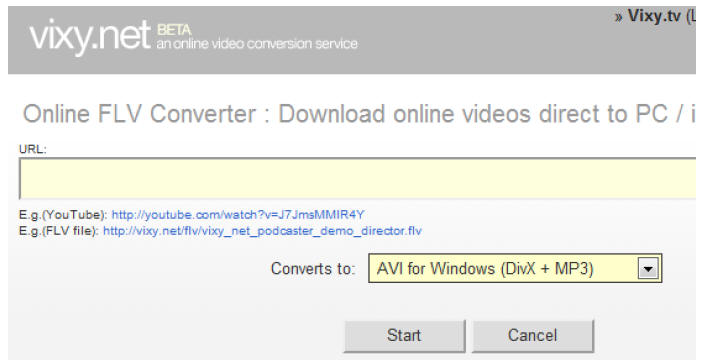
5. Select MOV video file format
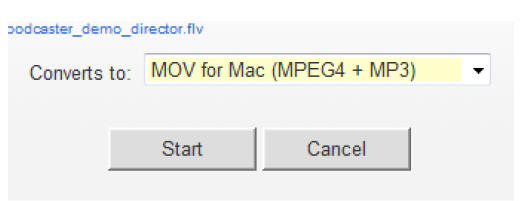
6. Press Start
7. Left click on “Download the converted video”
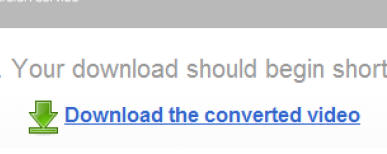
8. Name your file with the extension .mov
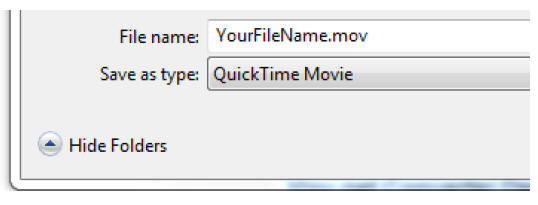
9. Save it
B. YouTube Downloader 2.5.4 (free)
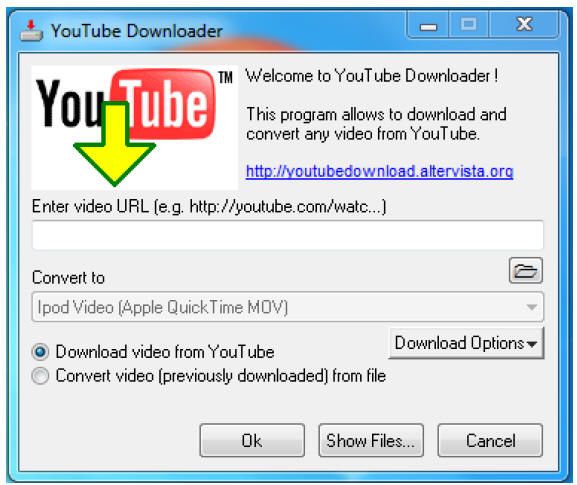
1. Details
a. Published by BienneSoft
b. Stand alone program
c.
http://youtubedownload.altervista.org/
2.
Instructions
a. Open YouTube Downloader AND Web Browser
b. Find a Youtube Video and copy the URL
c. Minimize the browser
d. Open YouTube Downloader
e. Notice that your URL is already automatically inserted
into the program
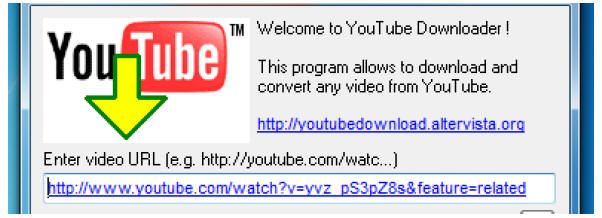
f. Select OK, then OK
C. Video DownloadHelper (more advanced)
1. http://www.downloadhelper.net/
2.
Only works with FireFox Browser
3. Download videos from many website
4. Download multiple videos at one time
5. Paid version ($30) removes logo
IV. Teaching with the Web - Browser Tips
A. F11 – removes the browser menu/See more of the page
1. Hit F11 again to return to normal
B. Tabs – Allows you to open 2 or more open pages and easily
move between them

C. CTRL + / CTRL - Increase and decrease the size of a web page
| Back to Part I |